top of page


How Cloudpoint Geospatial Supported Enhanced Indoor Routing at Austin Community College
ACC partnered with Cloudpoint Geospatial. As an experienced Esri Gold Partner, Cloudpoint provided the missing link by hosting ACC's network datasets within our own, secure ArcGIS Enterprise environment in Amazon Web Services (AWS).


New Year, New (ish) Faces
We're starting off the year welcoming two new employees to the team! Seth Stark is joining us as Local Government Team Lead for the Eastern US. Those in the Illinois GIS Community will recognize Seth! Having previously served the City of Decatur for over 13 years and the City of Garden Grove, California, for 5 years, he is not new to the GIS scene.

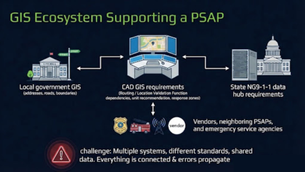
Keeping Your Public Safety GIS Running Smoothly: Key Considerations for NG9-1-1 Data Maintenance
Public safety GIS is not a one-time project. It's an ongoing commitment. Unlike many GIS implementations where data can remain relatively static, public safety datasets require continuous attention because errors surface in the highest-stress, most critical circumstances imaginable.


North Park Water Boosts Accuracy and Efficiency with GPS System Survey and ArcGIS Integration
North Park Water (NPW), a mid-size utility serving more than 35,000 residents in northern Illinois, faced a common yet critical challenge: outdated and inaccurate maps of its underground infrastructure. To improve service reliability, safety, and efficiency, NPW launched a four-year GPS System Survey to rebuild its GIS from the ground up. Partnering with Cloudpoint Geospatial for field expertise and Seiler Geospatial for Trimble GNSS technology, the district collected high-ac


Breaking Down ArcGIS Enterprise 12.0: Are You Ready to Upgrade?
ArcGIS Enterprise 12.0 marks the transition to the next generation of self-hosted web GIS. While there are several exciting new features coming to ArcGIS Enterprise, note that several application development platforms are retiring with this release. It may be worth considering holding off and ensuring all applications are migrated before making the jump.


Town of Normal, Illinois Digitizes Lift Station Inspections and Transforms Workflows with GIS
Lift stations are critical to moving stormwater through the sewer network, and reliable inspections are essential to public health. To overcome delays and errors caused by paper-based inspections, the Town of Normal partnered with Cloudpoint Geospatial to modernize its workflow. By implementing a GIS-driven solution with real-time data collection, automated alerts, and live dashboards, staff gained faster insight, reduced risk, and improved oversight of critical infrastructur


ArcGIS Utility Network in Action: Day-to-Day Workflows After Go-Live
A Utility Network migration shouldn’t feel like a leap into the unknown. With the right preparation and training, teams can understand what everyday editing will look like long before the system goes live. This post offers a clear, approachable preview of the workflows and concepts that shape daily life in the ArcGIS Utility Network; because when people know what to expect, adoption is smoother and the system delivers value faster.


The New Normal: Smarter Local Government GIS
Cloudpoint recently hosted another successful Local Government GIS Solutions Showcase, this time in the heart of Central Illinois. Held at the Fire Department Headquarters in Normal, the event brought together professionals from a wide range of local government departments and agencies. Those who braved the snowy weather joined in for a full day of learning and exploration of Esri-powered geospatial tools.


Automating Office Assignment Monitoring in ArcGIS Indoors with Attribute Rules
ArcGIS Indoors offers a comprehensive framework for managing indoor spaces, allowing organizations to precisely map, assign, and analyze rooms, desks, and facilities. The ArcGIS Space Planner application streamlines the assignment and monitoring of spaces within buildings for managers. While ArcGIS Indoors offers a strong foundational data model and user interface, its capabilities can be further enhanced by introducing additional data intelligence.


Get Your GIS House in Order: Two Essential Workflows for Program Health and ArcGIS Enterprise Upgrade Success
For modern organizations, a Geographic Information System (GIS) is a critical infrastructure component. But like any complex system, an enterprise GIS needs regular assessment and preparation to thrive. The key to long-term success isn't just installing the latest software; it's about establishing clear, proactive workflows to keep the system in order and aligned with organizational goals.


Our Top 5 Most Popular Campus GIS Videos
Here at Cloudpoint, we are constantly learning to ensure that we stay on the cutting edge of GIS technology. We strive to create enthusiastic users of GIS, so we gladly share our knowledge through webinars, tutorials, and blogs. We hope you enjoy a selection of our most popular Campus GIS videos! 1. Campus Facility Mapping with ArcGIS Indoors Cloudpoint offers cutting-edge mapping solutions for K12 school districts, colleges, universities, and higher education campuses delive


Cloudpoint Geospatial Earns Esri’s Network Management Specialty
Cloudpoint Geospatial is proud to announce that we have earned Esri’s Network Management Specialty designation. This designation recognizes partners who demonstrate proven expertise in implementing and supporting the ArcGIS Utility Network.


Common ArcGIS Utility Network Errors and How to Fix Them
Organizations are increasingly adopting Esri’s ArcGIS Utility Network (UN) as the modern platform for modelling utility assets within GIS. At its core, the Utility Network uses topology to model how assets connect and how resources flow through the system, enabling powerful tracing and analysis.


Cloudpoint's Showcase Was Dino-mite at T-REX
Cloudpoint joined forces with our partners at Esri to host the latest Local Government GIS Solutions Showcase in downtown St. Louis, Missouri.


ArcGIS Indoors Just Got Smarter: Key Updates You Should Know
Indoor mapping is quickly becoming a must-have for organizations that manage facilities, campuses, and workplaces. ArcGIS Indoors is...


Choosing the Right Inspection Workflow with ArcGIS
Migrating from traditional pen and paper inspections to digital formats is essential in the modern age. Capturing high-quality data can be challenging with traditional clipboards, but configuring GIS-based data collection workflows is now simpler than ever.
bottom of page



