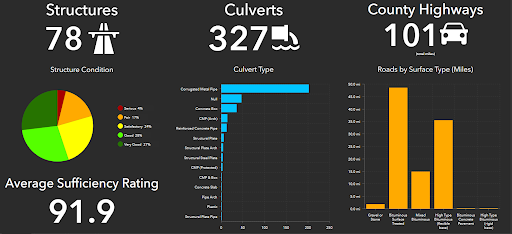Erin Strickler, P.E., GISP, Director of Services
How do you feel when you hear the term “Asset Management”?
Is it just the (latest) buzzword for what you’re already doing? On your never-ending list of things to implement? Do you have something started, but it’s not really meeting your needs?
You’re not alone! But there’s good news - with a couple of affordable tools, you can begin building a GIS that will get you managing those assets more efficiently.
First - this is what we mean when we say Asset Management:
Second - GIS is the backbone of any Asset Management system. By leveraging an ArcGIS Online account and a Trimble DA2 with a Catalyst subscription, you can get started at a very affordable price.
Does that all sound too daunting?
No worries! Cloudpoint’s Field-to-Office Kickstart includes all of the above, as well as setup and training on each if you need assistance getting started.
Once you have your assets located in GIS, the next step is knowing their condition. You can leverage ArcGIS Field Maps and Survey123 to move your inspection workflows to the cloud and tie them to your GIS.
Now that you know where your assets are and what condition they are in, the fun can begin! Using that ArcGIS Online subscription, you can put the data into maps and dashboards that will help you make decisions. The best part is that those dashboards are updated in real-time as your field crews continually update the GIS with updated information on the existing data, new assets, and new inspections.
Asset Management is no longer out of reach. The affordable solutions discussed here can have you making data driven decisions based on location in a matter of months.
Want to see all this in action? Check out our webinar recording HERE!
Want a quote for the Field-to-Office Kickstart? Contact Us HERE.