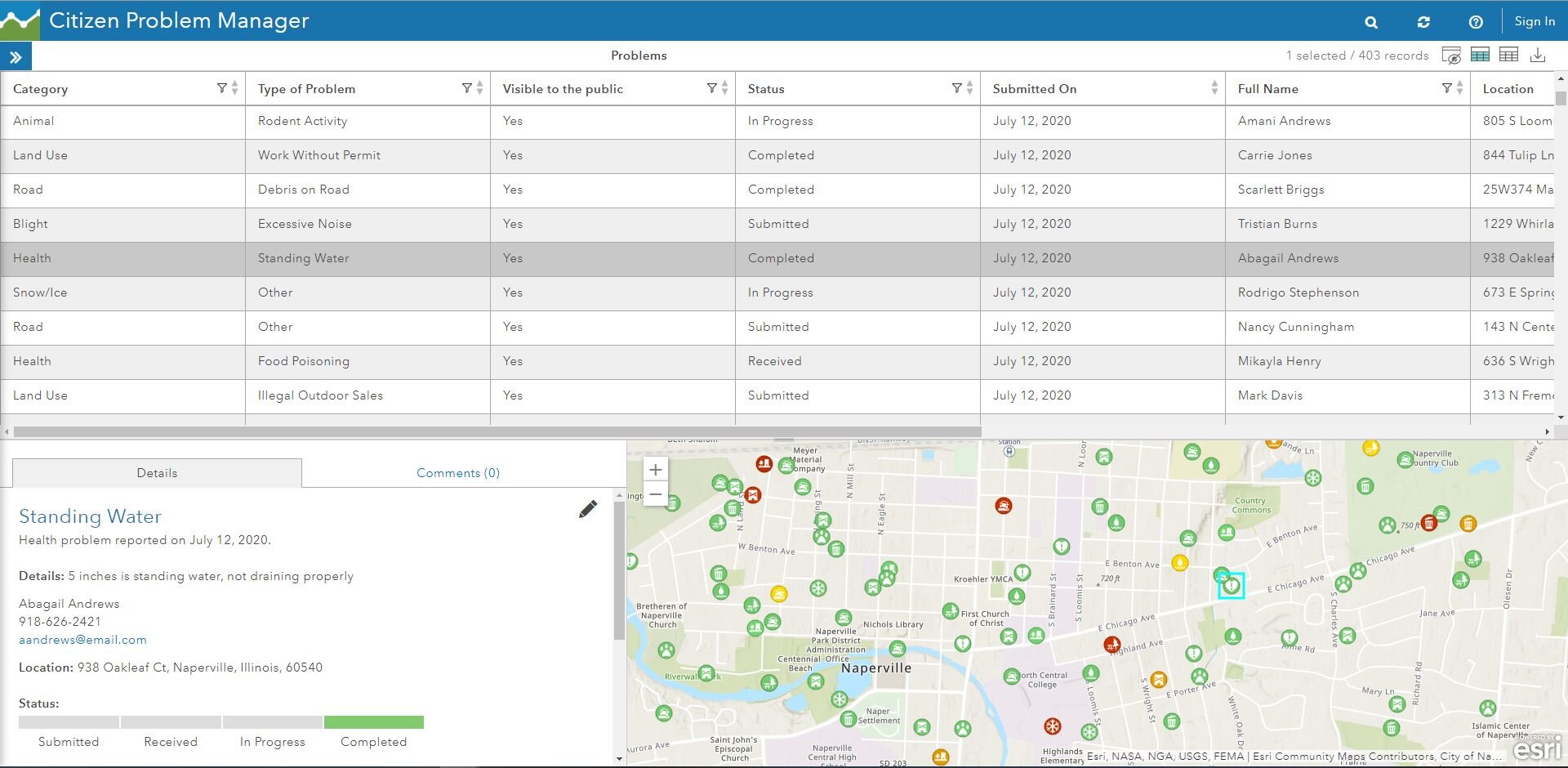Of the many deployable solutions that Esri offers, the Citizen Problem Reporter Solution is a Crowdsource Reporting Application that can be configured and leveraged for use across organizations. The solution (once deployed) allows the general public to submit non-emergency problems in the community based on problem categories (Animal Problems, Health Problems, Road Problems, etc.) and certain problem types within those categories (Barking or Loud Dog, Standing Water, Potholes, etc.). Like other Esri apps and solutions, the beauty of the Citizen Problem Reporter Solution is highly configurable- meaning it can be set-up to fit the specific requirements/inputs for each individual organizations. In this blog, we’ll take a look at how we’ve utilized this Esri solution here at Cloudpoint Geospatial!
An Overview of the Solution:
Before we dive into some of the configurable options, I’ll lay out what’s included with the solution and how all the parts operate together to form the Citizen Problem Reporter. I would also like to include some helpful Esri documentation that goes into greater step-by-step details on the entirety of deploying and further configuring the Citizen Problem Reporter Solution.
A few requirements: In order to deploy the solution, you must be a member of an ArcGIS Online organization and at least a Creator use type.
Applications: Citizen Problem Reporter, Citizen Problem Manager, Citizen Problem Dashboard
Maps: Animal Problems, Blight Problems, Health Problems, Citizen Problem Dashboard (A map used to monitor non-emergency complaints), Citizen Problem Manager (A map used to manage non-emergency complaints), Land Use Problems, Park / Tree Problems, Road Problems, Snow / Ice Problems, Trash Problems, and Water / Sewer Problems
Feature Layers: CitizenProblems (A feature layer used to store non-emergency problems reported by the general public), and a view layer for each problem category (Animal, Blight, Health, etc.)
A complete list of what’s included in the solution in greater detail can be found here- Citizen Problem Reporter
This is an example of the Citizen Problem Reporter Application, where the public or internal user groups can submit problems in different categories, previously submitted problems can be up-voted, additional comments can be made, and more.
Here we can see an example of the Citizen Problem Manager App, where all submitted problems by the public can be seen and managed by administrative users. The problems can be assigned, moved through the resolution stages, and more from this application.
This is a screenshot of the Citizen Problem Reporter Dashboard, where administrative users in an organization can see a more detailed view of all the problems submitted by the public, and use this dashboard to analyze the information, and make informed decisions moving forward.
Configuration Options:
It’s worth noting that when the Citizen Problem Reporter Solution is deployed to your ArcGIS Online organization, it will be deployed as template that will be usable immediately (as shown in the pictures above). Let’s take a look at how we can configure each level of the solution to make it unique to your organization.
Citizen Problem Reporter Application: For the reporter application, we have a few options of customization. For example- we can update the specific problem types that can be submitted by the public in each one of the problem categories, we can also update and change the problem categories themselves to account for how your organization wants to use the application. Each one of the web maps that the application uses for each problem category can also be configured (add layers, change the basemap, etc.), so that the general public can have more context and reference data when submitting a problem in the application.
Citizen Problem Manager Application: The manager application can be configured much in the same ways that the Reporter Application can be configured. We can update the basemap, add additional layers for more context and reference for the submitted problems, and we can update the fields displayed in the application to have a better look at the submitted problem’s details.
Citizen Problem Dashboard: The dashboard is also a highly configurable aspect of the solution. The dashboard elements can all be configured to show a more detailed view of the submitted problem’s data- as we can configure how we visualize the data, what data associated with the submitted problems (problem types, problem categories,etc.), and we can also configure the layout of the dashboard to update how it looks, feels, and operates.
Cloudpoint Example:
One of the ways that we here at Cloudpoint that we’re utilizing the Citizen Problem Reporter Solution is by deploying and configuring it for a number of NG911 clients to utilize for data updates. In our case, when a client has an update to their data- they use the Reporter Application to submit an Update Request (“problem”) to the relevant data layer (“problem category”) specifying the the type of update (“problem type”). We then can use the Manager Application to review the update request and make the required changes to the client data as well as notify them along the way by updating the resolution status of the submitted update request. We utilize the dashboard to show us what kind of data update request has been submitted by our clients most, our resolution statuses, and more.This is just one example of how to leverage one of the many solutions available from Esri to implement in your ArcGIS Online organization and have in your toolbox.
Want to learn more about deploying and configuring the Citizen Problem Reporter Solution or other solutions from Esri that Cloudpoint Geospatial can assist in implementing? Contact us or visit www.cloudpointgeo.com.