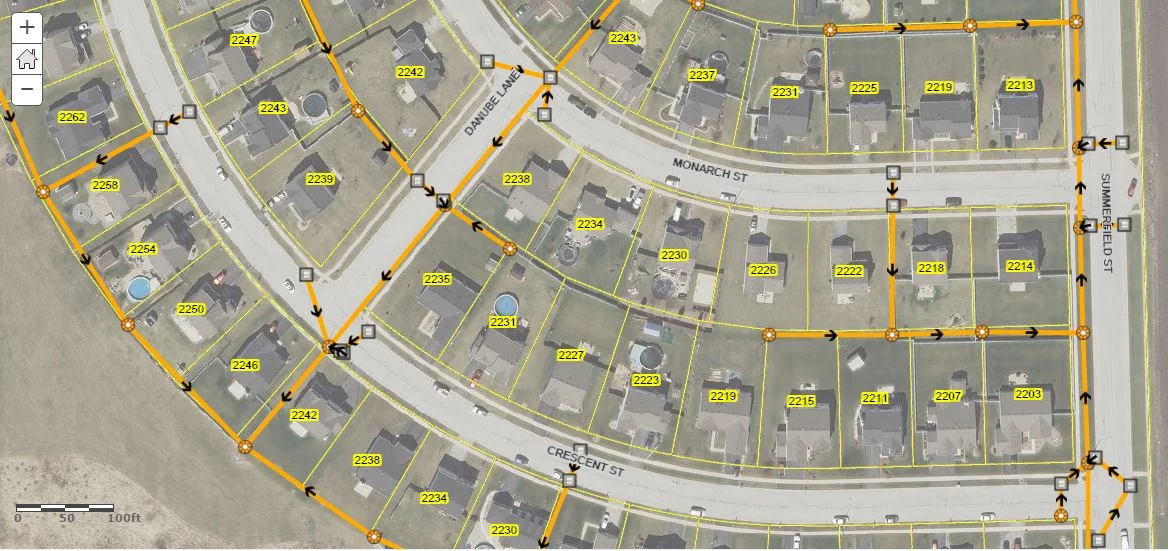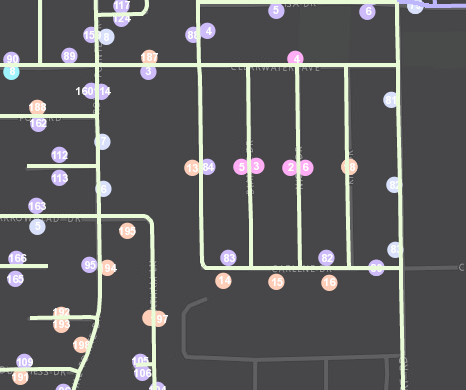Sometime ago I read an article on the Forbes Magazine website about a yearly index they create that was screaming for a map. Every year demographers at Forbes comb through US Bureau of Labor Statistics data and the rate 'Best' small, medium and large US cities for job growth. As I read the article I kept wondering, "Where are these in relation to one another?" and "Is there a certain concentration geographically as a whole?" So I got my hands on the dataset...
How to show Flow Direction for pipe networks in ArcGIS Online
After a few years now of ArcGIS Online, there is still no support for non-simple line symbols. This means for utilities, or streams, routes or whatever line features you may be managing, you cannot easily display them with flow direction arrows as in Desktop. Please Note: Those with access to ArcGIS for Server can certainly publish map services that will support this type of symbology and can be displayed through ArcGIS Online. However there are probably many that do not have that option, so in this post I'll discuss a one method as a work-around to solve this...
Top 5 Geospatial Tips For your next vacation
This is a great website for planning your route and your stops. It has an excellent interactive map that allows the user to turn on and off layers including, hotels, restaurants, campgrounds, points of interest, natural wonders, parks, gardens, and more. It tallies your total mileage, travel time and includes an estimate for fuel expenses that updates as you alter your route. Depending on what your interests are, just turn on the layers and you'll be sure not to miss anything along the way.
Extend your Apps with Custom Widgets in Web AppBuilder
Cloudpoint has successfully upgraded a number of Flex mapping applications to Javascript applications in the past year using Web AppBuilder (WAB). Some of the components that make these apps stand out are widgets that improve the user experience with the app. . Esri packages a number of basic widgets in WAB, but some developers have designed custom widgets that extend the functionality of these applications. A number of these custom widgets were available in the Flex apps and we wanted to honor our client's wishes to provide the same tools and functionality. Here we highlight a few of the custom widgets we configured for our clients.
Leaving a legacy: Preventing the loss of Tribal Data.
As employees accumulate years on the job, they begin to build up an internal database of information. A common term for this is Tribal Knowledge. Tribal knowledge is used to describe the wealth of data that a long time employee has developed, obsorbed, and retained over time. This is a fantastic resource for your organization which can....
The more things change, the more they stay the same
I have installed production ArcGIS Server systems over a dozen times (rough estimate not counting upgrades) at different locations and under different IT environments. It is a world of change from the old ArcIMS days and so much easier. No Apache Server, no Tomcat, no enabling user permissions to make changes to the environmental variables or setting the %JAVA_HOME variable (How many times did a Java update break our sites? Ugh!). That being said each install has its own idiosyncrasies and challenges...
3 Reasons for Trying Workforce
5 Steps to Create a Multilayer Basemap
A multilayer basemap is a new feature that Esri rolled out in the March 2016 update of ArcGIS Online. Here are 5 steps you can take to create a multilayer basemap for your ArcGIS Online organization.
10 ways to use GIS for Sidewalk and ADA Compliance
Harnessing the power of Esri's Collector App
All of Illinois Geocaches in One Map*
I work for a living, but in the off times I still play with this technology, so I have a Premium Geocaching subscription. This allows me to query their data in circular buffers and return a GPX file. After about 27 of these queries, I was confident that I had all of the cache locations I wanted. Running a few geoprocessing functions, I dropped any duplicates and union-ed these points to county polygons to get the number within each county. This data are reflected in the Classified inset map. What am I talking about? Geocaching of course. If you're reading this tech blog there's a pretty good chance you already know what geocaching is...
Contours
Contours are a great way to quickly view an area and get the feel for the lay of the land. And the better the source data, the more you can do with them, from reference to planning. Recently we used data derived from LiDAR to build a county-wide contour layer. The reason we went with LiDAR data is that the accuracy is usually much tighter (and more recent) than existing elevation information.
Contours created from LiDAR derived data
There are obviously different methods and tools to do this but here in Illinois we are fortunate; ISGS has done a fantastic job of working with counties and vendors to acquire LiDAR data, then process it and share it with the public through the Illinois Height Modernization Program. For GIS users the available data even includes prepared ArcMap documents with layers derived from classified LiDAR. Very nice. So with this information and some help from ESRI’s Contour raster function and Spatial Analyst, as long as processing power and disk space are available, you can build and fine-tune contours for fairly large areas.
It should be noted that LiDAR and elevation data can get pretty large in terms of storage space needed, not to mention any downloading or transferring of files. And you may find if working with larger areas, that processing data in parts or sections at time is necessary due to software limitations or time constraints. These things may pose challenges, to find the right fit for your needs and workflow(s). Overall however, this has been a great example of where open data meets ever-improving technology.
Mapping March Madness in Illinois
The Illinois High School Association are purveyors of America's Original March Madness, holding basketball state finals since 1908 (Peoria High was the first champion). The University of Illinois had a longstanding tradition of hosting the boys basketball tournament, and the Assembly Hall provided the backdrop of my first memories of watching March Madness on television, as well as the first time I attended in ...
Take Control of your GIS
Cleaning up the Waste with Optimized Routes!
Ever wonder if that route you run every day is the most efficient? Looking back, it all started when you found a map, grabbed your highlighter, marked it up and Voilà! From that day forth, your agency's routes were set in stone and they've been traveled over and over and over again ever since. You know that route like the back of your hand and of course its the most efficient because after all, you came up with it!
Well now with GIS tools such as ArcGIS Network Analyst for optimizing routes with the Vehicle Routing Problem Solver you may find that your old highlighted map is costing you lots of money in wasted fuel, time, and equipment ware. This post will take a brief look at the process optimizing routes for solid waste and recycle collection.
Step 1. Obtain point features for pickup locations
Garbage or recycle bins are located with GPS or geocoding methods and loaded into the GIS as point features to represent the various stops along routes. In this case the pickup locations were condensed to one point per street segment to allow for more efficient processing within the ArcGIS Desktop software.
Step 2. Generate Orders for Routing (condense if needed)
Creating optimized routes for thousands of pickups can take a considerable amount of time to process even with the latest hardware. For this example we used GP tools such as Create Route Event Layer and Generate Near Table to condense points along road segments and determine right or left side of street. This also allows for the pickup quantity field in the Orders class to be used as the number of cans along that side of the street. During this phase you will also place your 'depots' (starting and ending locations, including renewal locations such as landfills) on the map.
Step 3. Model Existing Collection Routes
By creating models of the existing collection routes within the GIS, we can confirm that variables such as travel times and service times are actually giving us "real-world" conditions and will provide credible results in our proposed routing models. Here we can see that the existing routes are very "block-like" and cleanly divided by neighborhood or subdivision. Looks pretty but not necessarily 'optimized'.
Step 4. Adjust Orders (pickup locations)
You may need to manually adjust some order locations and attributes as a result of modeling the existing routes to make sure the data is accurate and providing expected results with proper sequence of stops for the given route.
Step 5. Evaluate Various Scenarios and Select Optimized Routes
When processing the new routes, select various scenarios and compare those results to the existing routes to identify cost savings. For example, if the current collection program is running seven (7) trucks, try running a proposed model with only six (6) trucks and compare results. Cost saving measures are usually identified by total time or total distance. Once optimal routes have been selected, you will want to drive those routes as a quality assurance measure to be sure they are modeled accurately from the provided street network data.
Step 6. Using the Results
ArcGIS Network Analyst can generate turn-by-turn directions with detailed information on stops and estimated arrival and departure times. This information can be distributed to the drivers or entered into a GPS guidance applications such as Navigator for ArcGIS which will soon allow users to utilize their own pre-defined routes from ArcGIS Desktop or Online.
For more information or for a free quotation on optimizing routes for solid waste collection please contact Jon at 877-377-8124.
These Pop-ups are Making Me Thirsty: Embedding Related Attachments from ArcGIS Server in an ArcGIS Online Pop-up
In an ArGIS Online webmap, a user can click on a link within a pop-up window to view an attachment, or even embed an attachment stored in ArcGIS Online or in an outside photo-sharing site. But is there a way to embed related attachments (as a large batch) that reside on ArcGIS Server directly within the pop-up windows? We sought an answer to this question while creating a Utility Pole Viewer for the City of Sullivan, Illinois.
After some tinkering, we came up with a solution. There are a few twists and turns in the process, but nothing that suggests getting twisted up like a pretzel (or getting as angry as George Costanza).
First, you want to rename your feature class to [FeatureClassName]_working (or something to differentiate it from the original), and go about the process of enabling attachments on that feature class. Use the Generate Attachment Match Table and Add Attachments tools to populate the attachments in the related table. If you publish your service at this point and view the pop-up for this layer in an ArcGIS Online webmap, this is what you would see...
...just a link to the attachment.
Clicking that link opens up the attachment in a new browser tab:
That's OK, but we want to see the attachment in the pop-up. Lets take a closer look at the URL in the image above:
We determined that the group of digits between 0/ and /attachments refers to the OBJECTID of the feature class, and the group of digits after attachments/ is the ATTACHMENTID from the related table. However, fields from the related table are not available to choose when configuring the URL for the pop-up image in a webmap-so we need to get the ATTACHMENTID into the feature class attributes.
In ArcMap, join your feature class and the related table ([FeatureClassName_working__ATTACH) based on the Object GUID from the feature class and REL_GLOBALID from the table.
Export the feature class, but turn off all fields from the related table except ATTACHMENT ID and REL_GLOBALID. Give the file name the original name of the feature class. In ArcCatalog, create attachments on this feature class, and load data from the [FeatureClassName]_working__ATTACH table into [FeatureClassName]__ATTACH.
Back in ArcMap, add your feature class to an mxd and publish a mapping service.
Add the service to a new webmap, enable and configure the pop-up, and add an image under Pop-up Media.
In the Configure Image window, you can choose a field to use as a title (we used ATTACHMENTID), and add the URL where the attachment resides. To get this, copy and paste the URL from the browser tab that has the attachment, and change the digits between 0/ and /attachments to {OBJECTID} and the digits after attachments/ to {ATTACHMENTID}
The result: An attachment embedded within the pop-up window.
Zoom to your Room.
ArcGIS Online has released a new update for November.
Here is a list of what was expected.
Among them is a hidden gem that hardly got noticed or mentioned but will change the way we do GIS on the Collector App.
World Imagery, World Street Map, and World Topographic Map will be updated with additional levels of detail in the tiling scheme to support display of larger scale data in or on the basemap.
Did you see it? No neither did anyone at our office. That was until Paul stumbled upon it while using Collector this week during a data collection project. He kept zooming in and zooming in until all the valves were individually visible.
If you have never come across this, it's a BIG stumbling block for utility folks! Lots of these guys have oversized hands and clicking on a bunch of tiny dots can really get frustrating.
This is the difference from an ArcGIS Server Cache to the Esri imagery Basemap
In the past we have created a tile caches down to 1:500 for ArcGIS online (Or 1:250 if they have ArcGIS Server) this allows our clients to zoom in close enough to see the different features. Possibly click on several and hope the one they want got selected.
No More!
Esri updated Three Basemaps (4 if you count Labels) World Imagery, World Street Map, and World Topographic Map that now zoom-in to an unbelievable 1:71 !!! I cannot overstate how awesome this IS. Sure the imagery and maps are a little fuzzy but WHO-CARES at that scale you just want to be able to see the features separately.
If you look into this on ArcGIS Online web map, you can see that it's actually called "Room Level"
**Note if you Don't see this change on the Webmap interface, SAVE your map and try opening it again. AGO is a SAAS, but still needs to update the capabilities of the Webmap.
Now, get out there you large-handed-gorilla & Zoom-Zoom!
Is your GPS taking you the wrong way?
One day as I was working in my county engineer's office at Stark County, IL, a delivery driver stopped in and said "Why are these roads labeled incorrectly on my GPS map?" At first I blew it off thinking that's something beyond my control and I had more important things like ongoing construction projects. After all, we as the local agency were the knowledge experts on local names and places and if these big companies wanted our data they could "come and find us" with their "incorrect" GPS navigation devices. But then I realized what a tremendous benefit this would be to not only the local deliver driver but also emergency response, tourism, and many others.
So how do we get these basemaps updated? First of all, these basemap companies are BIG and there are only a few key players. By basemaps I mean the foundation for GPS navigation on consumer-grade electronics.
There's not exactly a 1-800 hotline that you can call as a one-stop-shop to update everyone in the universe (although that would be nice). There are however, tools that allow you to edit or update the information on your own. This is called crowd-sourcing, where anyone / anywhere can contribute to updating basemap information to benefit the traveling public. Here are some ways to do this for some of the bigger basemap providers out there:
A sample of an Esri basemap
- Esri Community Maps is a collaborative effort by Esri and the ArcGIS community to build the Living Atlas of the World
- Open Street Map is a crowd-sourced application that allows to edit and update street map information used by consumers around the world. All you need is to create a login and learn their simple editing tools.
- HERE, A Nokia Company, who recently purchased acquired Navteq is also a major provider of basemaps. With HERE you can go to their site:
https://mapcreator.here.com/mapcreator/ Map editing tool sign up for an account
https://content.ext.here.com/ Data upload portal (Upload GIS data here)
- Google Maps has a Base Map Partner Program that allows agencies to submit their data in vector format with specific instructions regarding format. In addition to vector data, Google also allows users to contribute to their collection of Cities in 3D, Imagery, and parcel data.
Remember, sometimes it takes some time for it to become active. Yes, real people typically look at the information you submit and actually take time to verify its accuracy.
If you have more ideas, thoughts, etc. please leave them in the comments below.
All Moved In (Guest Writer)
Below you'll find an article in our local paper from Journalist Cheryl Wolfe of the Pantagraph papers in Bloomington, Illinois. She did a fantastic job and we wanted to include her article in our blog as a "Thanks!".
(Reprinted with Permission)
ALL MOVED IN--Employees at Cloudpoint Geographic, Inc. are: (left to right) Jodi Hoffman, Paul Stephenson, Micah Williamson, Joe Christian, Matt Junker, Tyler Severson, and Jonathan Hodel
Cloudpoint Geographics moves to new office
Hodel plans open house
CHERYL WOLFE
cwolfe@mtco.com
ROANOKE—These days, Jon Hodel often has his head in the clouds and is always thinking higher.
When office space for his growing business, Cloudpoint Geographics, Inc. got too small, Hodel started looking for something bigger. He found it, just a block away in the building that formerly housed Dr. Michael Meier’s dental office.
A building with several smaller rooms might not fit the needs of most businesses, but for Hodel and his employees, it was literally a godsend.
“This office has been a perfect fit for us,” Hodel said of the building. “The Lord provided for us; we couldn’t have asked for a better fit.”
Hodel said it was getting crowded in his old office on Main Street, but now all employees have their own space, in addition to a conference room and a kitchenette. And, the move kept Hodel’s business in his hometown, just where he wants it to be. There was a time when Hodel was thinking of re-locating to another town because he could not get enough high speed Internet service in Roanoke, a service that is vital to his business. But he recently found a way to get by with the service in place.
“We don’t have fiber yet due to the cost, but we’re using the Amazon cloud, and we’re getting by for now,” Hodel said. “We have seen increased efficiency, and cost savings came into play.”
Most people don’t really understand the kind of work Hodel does unless they are very technologically savvy. Hodel is a licensed professional engineer and certified Geographic Information System (GIS) professional. His business started with him, by himself in an office with a laptop, and grew to where it is today with one part-time and five full-time employees. Their work includes GIS mapping for government utilities and public works and asset management, among other projects. Simply put, they make maps, Hodel said. But the maps are not simple.
GIS maps are detailed and made using satellite technology. They allow clients to visualize, question, analyze and interpret data to better understand patterns and trends, as well as what is happening in geographic space. They are also valuable in creating and maintaining more accurate records.
There is a growing interest and awareness of the economic value of GIS. It can be used to manage assets, such as the life expectancy of streetlights or to schedule garbage truck routes to maximize efficiency in fuel and labor. Cloudpoint performs both small jobs and big ones, like a utility mapping job in Mendota that has taken all summer.
These descriptions are only a fraction of the work that Cloudpoint is capable of doing, and they barely scratch the surface of what will be available in the future. Hodel said drones will be used as a powerful commercial tool in the future pinpointing a number of things, from agriculture applications to other commercial uses. He plans to be a part of that technology as it is implemented.
”We’re really excited about the new technology drones will bring,” Hodel said. “It’s fascinating. I really enjoy new things. It’s the engineer coming out in me.”
Hodel said he hopes to hire a licensed pilot to work with drones in the future to create another arm of his business.
The work of Cloudpoint Geographics is far above most of the public’s head, so getting his name out and helping others learn about the services he provides to gain new business is sometimes challenging.
“We find we do a lot of door knocking, and use our web presence,” Hodel said. “Most of our business comes from referrals or face-to-face marketing.”
Hodel wants to do a little face-to-face marketing with the people of Roanoke where he has lived most of his life. He has invited them to come see his new office during an Open House, on Friday, Oct. 2, from 4-6 p.m. He will be glad to explain some of the fascinating aspects of his work to anyone who is interested. And, he wants everyone to know how much he enjoys his new office in Roanoke.
“We’re really happy to be here,” Hodel said.
Illinois Roots for these Cowboys' Boots
Statue of Wild Bill Hickok in Mendota, IL.
Being lucky enough to be from the great state of Illinois and having a long lineage of ancestors who called the Prairie State home before me, I have a deep connection to the land and a pride of the heritage and history that the state embodies. While completing field work in the town of Mendota, IL, I noticed a large metal statue in the town square. Not ever being to the town before, I decided to go check it out. Upon inspection I learned that it was a bronze statue of James "Wild Bill" Hickok, a native of nearby Troy Grove, IL. This struck me as fantastic and I decided to dig deeper to see what other famous cowboys, lawmen, and sharpshooters were from Illinois.
I knew that the legendary lawman Wyatt Earp was born in and once called the Western Illinois town of Monmouth home, but I didn't know the vast connection of Wild West names that either were born in or spent time in the Land of Lincoln throughout the 1800's. Once i compiled a list of several men, I realized that I had to find a way to visualize my state's history that showed how interconnected it was to the vast frontiers and mountains of the American West. The best way for me to do that was by creating a story map via ESRI's ArcGIS Online story map builder.
You can view the map by clicking HERE. The process was relatively easy and pretty fun to put together. As you look at the map you will notice that the locations have one of three different colors for the tag: blue are for lawmen who once called Illinois home, red are for criminals that have ties to the state, and green is for a man of a completely unique professional background all his own.